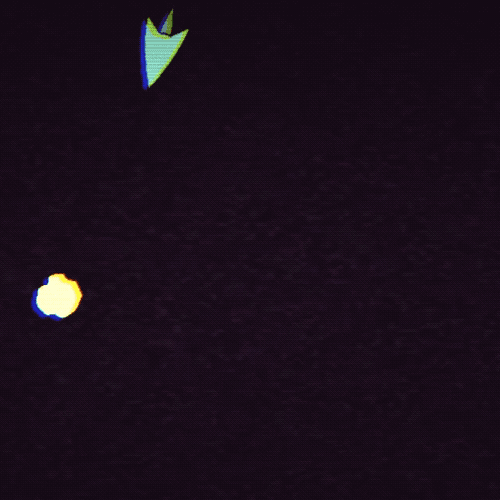Cosmic Rocket Force is a new space shooter inspired by the arcade classics
To play the game on itch, click on the app icon
Also available for MacOS and AppleTV here!
This one-scene game only needed two cues: a menu theme and a gameplay theme. In addition to the music I also created all sound effects and implemented both through FMOD.
Menu Music
Taking inspiration from composers like Bernard Herrmann and sci-fi cult classics like The Thing, The Fog … any of those films that start with “The ____ ” really … the idea for the menu music was an immediate "in your face” acknowledgement of those influences. Something that started off as intense as it would get. For me, that meant heavy brass usage, low to high register jumps, quasi-aleatoric nonsense and plenty of augmented harmonies.
After about 20 seconds of that we transition to a little more of an atmospheric vibe, hearing from our good sci-fi friend: the theremin. A classic sci-fi vibe would be incomplete without a theremin popping in at some point. This section of the menu music juxtaposes rapid arpeggios in the strings with slower, more ambient lines in the vibraphone, celesta and theremin- giving off a more “exploration of space” vibe before the timpani and cymbals stomp in taking us back to the hectic opening.
Gameplay Music
The music for the gameplay took almost the opposite approach. Here we transition in and out of the high energy/tension parts frequently, building and fading throughout. Starting with what could be considered a transition from the more ambient section of the menu theme, we hear a lot of the same techniques from earlier: low/high juxtapositions- this time between the low end of the piano (in a style similar to Jerry Goldsmith) and some of the woodwinds and augmented harmonies building to the brass heavy main theme. That main theme swaps a few of the techniques used:
augmented harmonies are switched with diminished harmonies
the aleatoric lines in the opening of the menu in the strings are swapped for quick-but-articulate runs in the violins
All this before our trusty theremin transitions us into another ambient, exploration section. Here a call and response using that same low-to-high technique builds us back to the main theme and introduces our loop. In game, the opening won’t actually loop, only the main theme and exploration sections. This was by design as the intro was intended to cover any necessary loading, however the game’s size led this to be much less than anticipated. Luckily tempo syncing and looping from specific bars in FMOD is incredibly easy.
Sound Effects
The sound effects for the game emulated those from the arcade cabinet influences. Lots of bit-crushing and filtering was used to saturate sounds and remove most of the high-end crispness that would lead to the game sounding “modern.” Dated and classic was the style! Check it out in the linked post:
The game had a total of 30 sound effect assets, counting variations.
FMOD Implementation
FMOD allowed me to isolate and manage the audio separately from the Unity project itself. A big focus in the implementation was creating a filtered and saturated mix on the music and tying that to the VFX switch in the settings. We called these two different mixes “Modern” (the dry signal) and “Vintage” (the wet, or processed, signal). That was very easy and straightforward to achieve with a snapshot within FMOD and some code linking it to the setting. Check out the effect in this video:
With this project I opted to trigger the different music tracks through gameplay parameters. As this was a one scene game, I didn’t have to consider any DontDestroyOnLoad() functions or need for singletons. The menu music is triggered on Start() and is stopped when the player presses “Play.” That same button starts the gameplay track- first, checking that the menu music has stopped. That plays out until the player presses the “Press Enter to Play Again” button after death and from there the scene is reloaded and bam: cue the menu music. A rather straightforward and clean implementation of the music.
The Team
Zenas Bellace- Creative Director
Mark Samani- Music and Sound Design
Evan Michel- Promotional Art